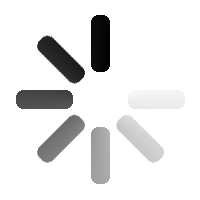-


US Branch Manager
Kseniya Davis
30 Март 2015
“You can have brilliant ideas, but if you can’t get them across, your ideas won’t get you anywhere”.
I am an Russian expat currently living in Fort Worth, TX, USA. As an immigrant, I have an acute appreciation for communication and all its dimensions. There is massive pressure on your identity, if, having immigrated as an adult, you are unable to communicate your ideas. This struggle inspired me to seek efficiencies in communication. I have looked for universal themes and patterns so I can be eliminate misunderstanding, in turn learning to present my ideas in a concise and clear manner.
Like many of my DoccoTeam members, I have started my career in technical communication by accident. Looking for efficiencies in more things than communication, I was drawn to accounting and finance. After acquiring my Certified Public Accountant license, I have been working in the field of financial technologies - helping companies translate their business needs into software processes. Spending most of my days converting accounting lingo to codifiable requirements, I’ve sharpened my skills of an effective communicator. In the future I am hoping to apply more definition to my skills by learning from the pros.
I am a recent member of DoccoTeam, but I already feel included. Distance and time differences are not a problem, since we use the latest technologies to keep us connected and focused. I believe that remote employment is the future, so I am happy to be on the cusp of this movement.
My partnership with DoccoTeam will help me grow in this field, and in turn we can help connect US businesses with their russian customer base. Wishing my team members and our whole industry success and growth in all endeavors - we are the lubricant for wheels of progress!


Project Manager
Olga Markus
9 Сентябрь 2013
Working with the Docco team has been a thoughtful and careful choice. Before joining the team, I had followed its projects for quite a long time and had always been impressed and inspired by its rapid development and its approach to each project. I respect precision and highly responsible attitude to each project, as well as reasonableness in all processes. All these prove that the team members really love their work.


Leading Consultant
Anna Ponomareva
5 Июнь 2013
-Work should be fun!
Information technology was not my first professional field of occupation. Being a certified translator, I used to work as a technical translator and prepare documentation on legal issues. At one point, I realized that I wanted a change and chose IT. The idea was striking and unusual, since as a linguist (a liberal arts scholar), IT had always seemed mysterious - very interesting but elusive.
In short time I have gained a new qualification as a technical writer. I’ve been working in this field for several years, and I do not regret my decision of switching to IT. What I like most in this profession is diversity of activities, constant expansion of technical knowledge and opportunity to work with texts. Technical writer is a profession where continuous development and improvement of existing skills is a prerequisite.
Becoming part of Docco and sharing teamwork is a significant step in my life. I hope for fruitful and mutually beneficial cooperation. I am grateful for the opportunity to connect to innovative and creative tasks and for a wide scope for self-realization opportunities. I want to wish my team that all our dreams come true!
Irina Migacheva
Consultant
The information technology industry is one of the fastest growing industries in the world. Modern information technologies with their rapidly growing potential open vast opportunities for new forms of work organization and employment within the framework of both organizations and society as a whole. My work in this area began in 2005 – the time when I started my second college degree associated with IT.
I accepted the offer to work in the Docco team with great joy and optimism. Here I do work that brings satisfaction. It is accompanied by good relationships with colleagues and allows me to improve and evolve as a person. Activities of the team allow you to make a creative contribution to the work, and,for me, this collaboration is an important aspect.
Besides, I would like to say a few words about the team. The work here is very well-organized and you can always count on support of the colleagues. Docco is a team, not just a group of people - we have been so successful because we are a close-knit unit working for a specific purpose.
Liliya Moldybaeva
Project Manager
I started working in the field of information technologies while studying at the university. I had time to try myself as a tester, a technical writer and a business analyst. Now my main field of activity is the management of projects related to development and implementation of software. Working with Docco, I get involved in projects related to design of systems, business analysis and technical documentation. I’m looking forward to exciting and diverse projects, and I would like to wish myself and my colleagues further positive growth, as individuals and as a team.
Elizaveta Kaznacheeva
Consultant
My work in Docco exposed me to wide opportunities to gain knowledge and grow my experience.
Lots of interesting projects, passion for work and real team spirit – these are the factors that help me grow professionally, and self-improve. I enjoy the fact that I have the opportunity to treat my problems creatively, because creative thinking and non-standard solutions are the key to our team’s success.
Tatiana Lukicheva
Leading Consultant
Among technical writers there are two sides: “technical” and “writers”. I belong to the writers’ side. I have always had inclination for the humanities, so I chose a degree in foreign languages that I have completed in 1999. I worked for a long time as an interpreter, and have been engaged in translation throughout my career path.


Consultant
Irina Migacheva
3 Июнь 2013
The information technology industry is one of the fastest growing industries in the world. Modern information technologies with their rapidly growing potential open vast opportunities for new forms of work organization and employment within the framework of both organizations and society as a whole. My work in this area began in 2005 – the time when I started my second college degree associated with IT.


Project Manager
Liliya Moldybaeva
29 Январь 2012
I started working in the field of information technologies while studying at the university. I had time to try myself as a tester, a technical writer and a business analyst. Now my main field of activity is the management of projects related to development and implementation of software. Working with Docco, I get involved in projects related to design of systems, business analysis and technical documentation. I’m looking forward to exciting and diverse projects, and I would like to wish myself and my colleagues further positive growth, as individuals and as a team.


Consultant
Elizaveta Kaznacheeva
16 Январь 2012
My work in Docco exposed me to wide opportunities to gain knowledge and grow my experience.


Leading Consultant
Tatiana Lukicheva
16 Январь 2012
Among technical writers there are two sides: “technical” and “writers”. I belong to the writers’ side. I have always had inclination for the humanities, so I chose a degree in foreign languages that I have completed in 1999. I worked for a long time as an interpreter, and have been engaged in translation throughout my career path.


Consultant
Natalia Seregina
16 Январь 2012
They say that a technical writer is an “Intelligent Centaur” – the best humanitarian among technicians and the best technician among humanitarians. Very well said, in my opinion. In addition to the knowledge of software and hardware, we must speak to developers in their language, and understand and anticipate needs of end users for whom the documentation is written.


Leading Consultant
Natalia Krivenko
16 Январь 2012
My experience with Docco began with a series of random events and meetings that later grew into a great friendship. For a long time Docco and I have heard a lot about each other, but our professional paths did not intersect.


Partner
Alena Kochubey
16 Январь 2012
My participation in the Docco team projects began almost from the team’s inception, in 2005. My career as a specialist in the field of information technology and technical documentation was just beginning at that time. Who would have thought that this is where I would get the greatest store of knowledge and find people who share my spirit, interests and profession.


Project Manager
Ekaterina Zorina
16 Январь 2012
Let me start with the history of my joining in the team. After doing an interesting job in the field of information technology, and developing professionally for some time, I came to the conclusion that it was time for further discovery of new ways of professional development. Inner confidence and desire for self-realization, and some luck of me being in the right place at the right time developed into me joining the team. I distinctly feel that we are in a real close-knit professional team united by a common mission, team spirit and successful results.


Leading Consultant
Elena Gorlova
16 Январь 2012
In August 2010 I received the offer to join the Docco team which I accepted without hesitation, and immediately plunged into an atmosphere of teamwork and professionalism.


Managing Partner
Eugenia Grigoryeva
16 Январь 2012
If you love your job, it will definitely love you back. Technical communication has become my favorite job, as it can satisfy both my craving for communication (be it with a client, a user, a developer or a colleague) and my fascination with modern technologies. After 14 years of practice first as a technical writer and junior analyst, and now as a team leader, I’m convinced that the ability to write is a vocation.
-

- Translation & Localisation
- Quality Assurance
- Technical Communication
- Digital Marketing
ТС: Cloud Sharing

Doccoteam is not just about SMM.
🔹Our primary field is technical communication which involves all kind of guides, technical requirements, analysis and content. Mainly but not only for IT sphere. We truly care for our customers' experience with PC, so don't miss our new posts - we'll share best IT and technical communication practices for PC users. Follow our new #docco_TDOXhowitworks tag!
🔸Today’s topic is about a cloud storage Dropbox. We use it constantly in our projects and we think that that’s one of the most useful and user-friendly cloud storages we’ve ever used. BTW we also use our Office 365 features but it’s absolutely another story.
🔹What do we do there almost every day? Right! We share docs, project plans, data sheets etc. with our colleagues and clients. Cloud storage is not only about ‘how to store’ but also about ‘how to collaborate’.
🔸What kind of docs do we store there? In
our workflow, we chose Dropbox for release versions storage. It’s so easy to use, to synchronize, to share with the customer. Internal or external whatever...
🔹Do you use Dropbox to store files? You probably do.
Did you know it's super easy to send anyone a direct link to download a file or a folder from your @Dropbox? Some tips are listed below:
1) Go to dropbox.com and sign in.
2) Hover your cursor over the file or folder you'd like to share and click Share when it appears.
3) Click Create a link (if a link was already created, click Copy link)
4) The link will be copied to your clipboard. Now you can paste it in any message.
And you, guys?
Which cloud storage do you share with your teammates or project partners?
Use these simple tips to be technologically advanced and business innovative!