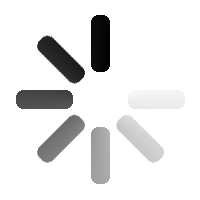ТС: Navigation

The TDox Topic for today is ´Na-vi-ga-tion’. Follow the #Docco_tdoxhowitworks hashtag and find other useful topics!
▫Navigation. That’s what we appreciate in every e-document we read or we create.
▪In our team standards we consider that the document’s quality is not only about its content but also about its usability.
▫If an end-user could easily reach different points in a document, understand clearly its structure or return to the start point, THIS document is usable.
▪Unfortunately, nobody is perfect.
Sometimes the document we received is ‘plain-texted’. No cross references, no table of contents. How to navigate through it?
➡To conveniently navigate through pages in a document or a browser use PgUp, PgDn, End, Home keys on the keyboard.
➡The Home key returns the cursor to the beginning of the line or the list where the cursor is located The End key moves the cursor to the end of the line or the list in which it is positioned.
➡The shortcut Ctrl + End moves the cursor to the end of the document.
➡The shortcut Ctrl + Home moves the cursor to the beginning of the document.
➡The PgUp key moves the cursor to the top of the page, and the PgDn key moves it to the bottom of the page.
➡The arrow keys or cursor movement keys (▲ ▼ ◄ ►) are used to:
• move the cursor one position in the specified direction in a text editor;
• select the next object in the specified direction on the desktop or in a file explorer window;
• select the next command in the specified direction on a menu;
• move the cursor to the next table cell in the specified direction.
✅These keys are used in many applications to navigate through document pages or flip through pictures in image viewers.
Did you know all of them?
_______________________________________
Got something new in this tip? Just 👍🏻 it and share with your friends!
_______________________________________
Use these simple tips to be technologically advanced and business innovative!🍀